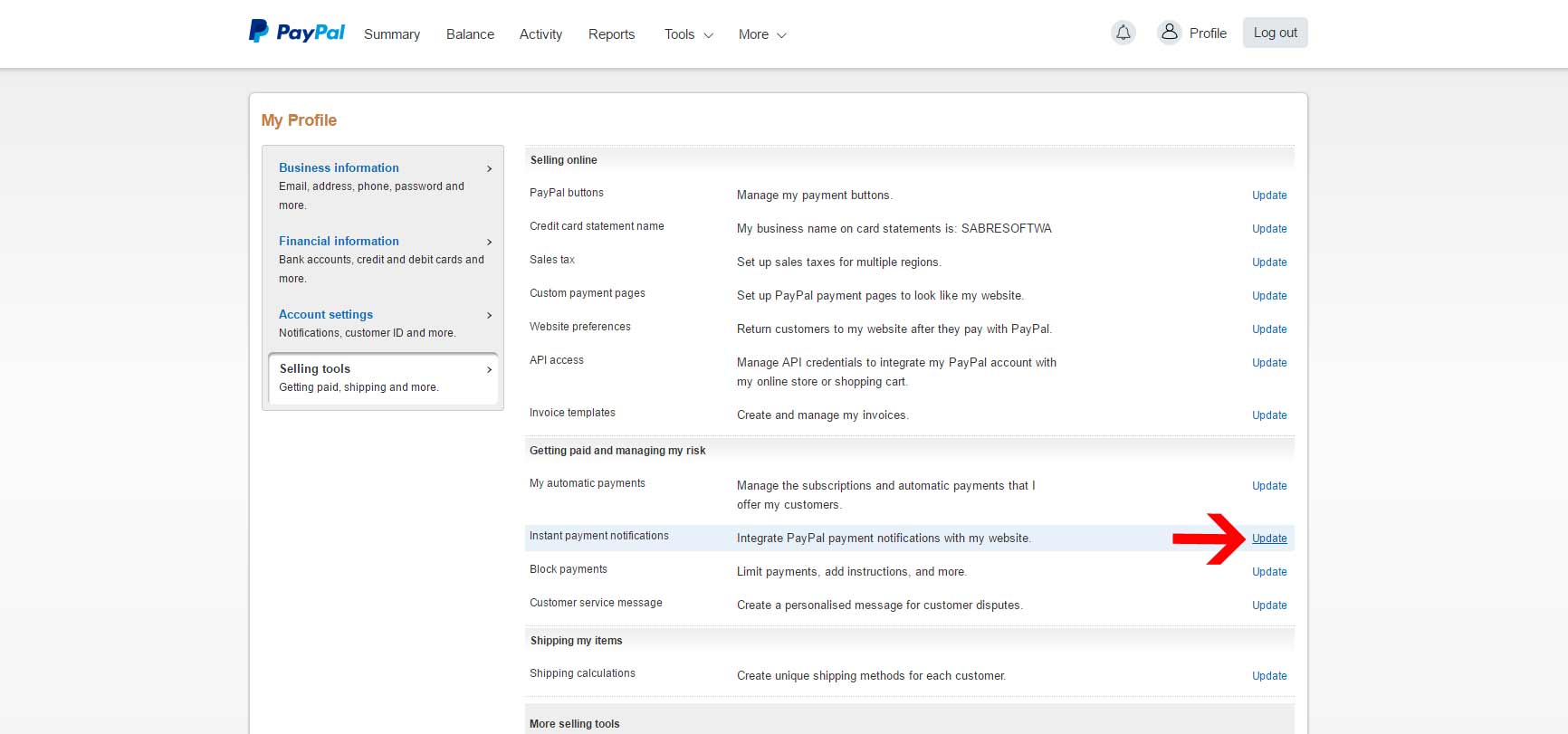Paypal: Setting up IPN
- Log into your Paypal account
- Click on the Profile icon in the very top menu
- Click on the link "Profile and Settings" from the drop down
- Click on "Selling tools" from the left hand menu
- Click the "Update" link after this "Instant payment notificationsIntegrate PayPal payment notifications with my website. Update"
- Click "Edit Settings"
- Paste your IPN URL into the box "Notification URL"
- Select "Receive IPN messages (Enabled)" and save